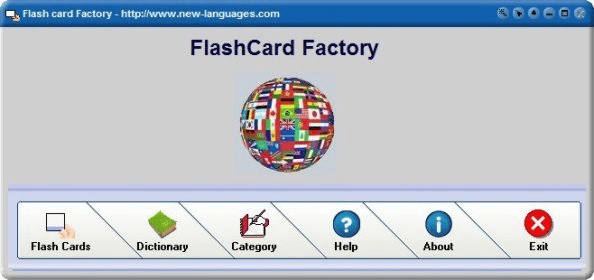
Flash Card Factory is a program that helps you to learn foreign languages. The main window contains 6 options: Flash Cards, Dictionary, Category, Help, about and Exit. Flash cards will help you to learn word by word showing the word and its translation. You can click first, previous, next and last buttons to see all the words. You can select a letter of the alphabet in the corner right above and the flash cards will be showed word by word. You can click in the eye button to see or hide the word or its translation in order to improve your memory. In the List View tab you can see all the words listed and their translations (Also you can select a different letter of the alphabet and check all the list of words and change the letter of the alphabet). You can click in the "x" button to close the program or the button with the house icon to return to the main window. In the dictionary you can enter a word and click the OK button and you will see the found words. You can define your search by changing the option "Identity" or "Any word part". At the right you will see the word and its translation. The category window will help you to add, delete or update categories in order to customize your study. After installing the program you can install more databases. Open the home URL and select the language you wish to install.
Comments